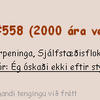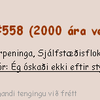Færsluflokkur: Tölvur og tækni
16.3.2008 | 18:51
Einar og auglýsingin...
Tölvur og tækni | Breytt s.d. kl. 19:20 | Slóð | Facebook | Athugasemdir (0)
17.2.2008 | 14:22
Engar auglýsingar lengur! Þökk sé Fjasaranum.
Brjánn Guðmundsson fjasaði um hvernig hægt er að slökkva á auglýsingunum blikkandi til hægri. Þær sjást ekki lengur hjá mér!
Þetta eru leiðbeiningarnar hans:
"Farið í stillingar->útlit->þemapakkar. sækið þemuna ykkar (zip skrá) og afþjappið á disk. í þemanu er ein css skrá, sem er stílsíða fyrir síðuna ykkar. aftast í hana bætið þið línunum:
#system-right-ad { display: none !important; }
#system-right #right-ad { display: none !important; }
búið síðan til nýja zip skrá. gætið Þess að til að kerfið taki við zip-skránni verður hún að hafa sama heiti og þemað (system name í yaml-skránni).
sjálfur breytti ég system name í 'fjas' og vistaði zip-skrána sem fjas.zip.
Einnig má breyta description í yaml-skránni, í eitthvað meira lýsandi, ss. NOVA killer 
nú, þegar búið er að breyta css- og yaml skránum, er möppunni sem skrárnar eru í zippað og hún send til baka gegn um sömu síðu og þið sóttuð gamla þemað.
að því loknu þarf að fara í 'Velja þema' síðuna og velja þar nýja þemað. Athugið að description-textinn í yaml-skránni birtist í fellivalmyndinni. Hafið þið t.d. breytt description í 'NOVA killer' mun sá texti birtast sem heiti þemans.
góða skemmtun og gangi ykkur vel. 
Lifi byltingin!
10.2.2008 | 16:38
No Blogg með Nova!
Ég ætla að taka mér amk viku frí frá bloggskrifum (ekki það að maður hafi verið svo duglegur svo sem undanfarið) og blogglestri á mbl.is vegna auglýsingarinnar frá Nova (og auglýsingarinnar yfirhöfuð).
Mæli með því að aðrir geri slíkt hið sama til að sýna óánægju sína í verki.
NO BLOGG MEÐ NOVA !!!
2.9.2007 | 18:33
HálfgegnsærTvíhliðaTölvuSnertiSkjár - how cool is that??

Þetta er með þvi flottara sem Gúrúinn hefur séð. Hálfgegnsær snertiskjár fyrir lófatölvur og fleira sem hægt er að nota báðum megin og ekki nóg með það, hann er líka multitouch.
How cool is that?
Tölvur og tækni | Breytt 28.8.2007 kl. 11:02 | Slóð | Facebook | Athugasemdir (0)
31.8.2007 | 08:06
Ráð handa ljósmyndaóðum ferðalöngum

Á ferðalögum er iðulega mikil mannmergð þar sem maður er og ekki síst þar sem maður vill helst mynda minningar.
Útlenskir túrhestar leika þá jafnvel þann leik að skemma fyrir manni myndatökurnar með því að þvælast fyrir svo þeir einir geti tekið flottari mynd (og þá mögulega selt hana á ebay fyrir offjár).
Það er um að gera að láta krók koma á móti bragði og því mælir Gúrúinn með þessum túrhestafjarlægjara.
Tölvur og tækni | Breytt 28.8.2007 kl. 10:39 | Slóð | Facebook | Athugasemdir (3)
26.8.2007 | 19:53
40 flott ókeypis forrit og stýrikerfi
 The 40 coolest free applications around
The 40 coolest free applications around
Everyone loves free software (open source or otherwise) and this list demonstrates quite how many excellent applications can be had for free. If you thought you needed to buy something - maybe check this list first.
The aim of this list is to compile the greatest free and open source applications currently available; I spend many many hours online each day (through the nature of my work) so it's worth writing down some of the things I find for the benefit of those who are fortunate to have better things to do.
Image Editing and Graphics
GIMP - http://www.gimp.org
The GNU Image Manipulation Program is a Photoshop replacement that doesn't have "quite" as much functionality but it's excellent for free. It comes installed by default on many Linux distros and is also available in Windows. Worth a look.
Paint.net - http://www.getpaint.net/index2.html
A really good, lightweight alternative to Photoshop. It offers layers, unlimited undo, special effects and a wide variety of useful tools. The download is around 2mb too so absolutely worth a look - I use this when Photoshop is playing up.
ImageMagick - http://www.imagemagick.org/script/index.php
A lesser known application but it offers the ability to "create, edit, and compose bitmap images. It can read, convert and write images in a variety of formats (about 100)". Use it to "translate, flip, mirror, rotate, scale, shear and transform images, adjust image colors, apply various special effects, or draw text, lines, polygons, ellipses and Bézier curves."
Blender - http://www.blender.org/download/get-blender/
A 3D Studio Max alternative, very comprehensive and full-featured.
Office
OpenOffice - http://www.openoffice.org
It's basically Microsoft Office so you need little else with this installed. It has MS Office support (in both reading and writing) so this fantastic suite is fully compatible.
Google Documents - http://docs.google.com/
Google documents is a free service that simply requires registration in order to use it. You create Microsoft-Office-esq documents in an online environment and they store them on their servers. You can export them and save the files to your hard drive too. In addition, Google allows multiple user collaboration which means numerous people can all be working on the same document at the same time and it will update in real time. Very cool stuff.
Web and web development
Andrew Sellick covered this in his comprehensive list Top 15 free and open source web developer tools so this part of the list is mostly his (he's a friend so this content use was agreed).
Firefox - http://www.mozilla-europe.org/en/products/firefox/
Firefox is arguably the second most popular browser available (sitting behind Internet Explorer 6). It's extendable, customisable, secure and massively popular. You can develop plugins for it, other people develop plugins for it - it's just worth having.
Kuler - http://kuler.adobe.com/
A very powerful colour-picking tool, allowing for the easy creation of colour schemes.
Aptana - http://www.aptana.com/
The Aptana IDE is a free, open-source, cross-platform, JavaScript-focused development environment for building Ajax applications. It features code assist on JavaScript, HTML, and CSS languages, FTP/SFTP support and a JavaScript debugger to troubleshoot your code.
Color Cop - http://www.colorcop.net/
A very handy tool for capturing colours anywhere on your screen. Color Cop makes it quick and easy in those situations where you need to know what colour is being used.
Firefox web developer toolbar - https://addons.mozilla.org/en-US/firefox/addon/60
The Web Developer extension adds a menu and a toolbar to the browser with various web developer tools. It is designed for Firefox, Flock, Mozilla and Seamonkey, and will run on any platform that these browsers support including Windows, Mac OS X and Linux.
Internet Explorer Toolbar - [another long url]
The Microsoft Internet Explorer Developer Toolbar provides a variety of tools for quickly creating, understanding, and troubleshooting Web pages. This version is a preview release and behavior may change in the final release.
Firebug - http://www.getfirebug.com/
Firebug integrates with Firefox to put a wealth of web development tools at your fingertips while you browse. You can edit, debug, and monitor CSS, HTML, and JavaScript live in any web page.
Watchfire WebXACT - http://webxact.watchfire.com/
WebXACT is a free online service that lets you test single pages of web content for quality, accessibility, and privacy issues. It is very similar to Bobby and usefull to anyone wishing to check the accessibilty level of their templates/site.
JsUnit - http://www.jsunit.net/
JsUnit is a Unit Testing framework for client-side (in-browser) JavaScript. It is essentially a port of JUnit to JavaScript. Also included is a platform for automating the execution of tests on multiple browsers and mutiple machines running different OSs.
Xenu - http://home.snafu.de/tilman/xenulink.html
Xenu's Link Sleuth (TM) checks Web sites for broken links. Link verification is done on "normal" links, images, frames, plug-ins, backgrounds, local image maps, style sheets, scripts and java applets. It displays a continously updated list of URLs which you can sort by different criteria. A report can be produced at any time.
Vischeck - http://www.vischeck.com/vischeck/vischeckURL.php
Vischeck is a way of showing you what things look like to someone who is color blind. You can try Vischeck online- either run Vischeck on your own image files or run Vischeck on a web page. You can also download programs to let you run it on your own computer.
Feng GUI - http://www.feng-gui.com/
Find out how people View your website or image and which areas are getting most of the attention. The ViewFinder Heatmap service, is an artificial intelligence service which simulates human visual attention and creates an attention heatmap.
Fiddler - http://www.fiddlertool.com/fiddler/
Fiddler is a HTTP Debugging Proxy which logs all HTTP traffic between your computer and the Internet. Fiddler allows you to inspect all HTTP Traffic, set breakpoints, and "fiddle" with incoming or outgoing data. Fiddler includes a powerful event-based scripting subsystem, and can be extended using any .NET language.
browsershots.org - http://browsershots.org/
Browsershots.org is a free open-source online service providing screenshots of your web site in a multitude of different browsers. It is not as advanced as BrowserCam but a fantastic tool none the less.
Expresso 2.1 - http://www.ultrapico.com/Expresso.htm
Expresso is useful tool for learning how to use regular expressions and for developing and debugging regular expressions prior to incorporating them into your code. It provides a very cut down version of RegexBuddy but most importantly it is simple to use and free.
ColorJack - [very long url]
ColorJack is an amazing online application providing users with the ability to match colours that work well together. Perfect for those developers who struggle to get a good colour scheme together.
Development Applications (IDE's)
Eclipse - http://www.eclipse.org/
Eclipse is an open source community whose projects are focused on building an open development platform comprised of extensible frameworks, tools and runtimes for building, deploying and managing software across the lifecycle. It's quite hardcore in my personal opinion so certainly not one for beginners.
NetBeans - http://www.netbeans.org/
All the tools software developers need to create cross-platform Java desktop, enterprise and web applications. Runs on Windows, Linux, MacOS, as well as Solaris. I never got on well with NetBeans but it is a good application, just not one I choose.
Code::Blocks - http://www.codeblocks.org/
A free c++ IDE built to meet the "most demanding needs of its users".
SharpDevelop - http://www.sharpdevelop.net/OpenSource/SD/Default.aspx
A free IDE for C#, VB.net and Boo projects on Microsoft's .NET platform.
Operating Systems
Ubuntu - http://www.ubuntu.com
The most popular Linux distro at the moment - offering astonishing performance, usability and support (from a massive online community) all for free.
PCLinuxOS - http://www.pclinuxos.com/
One of my favourite Linux releases; PCLinuxOS is very different to Ubuntu but powerful and usable in equal measures. I find it a lot more intuitive but purely though personal preference. It too is supported by a healthy community.
Fedora - http://fedoraproject.org/
I'm not a Fedora user but there are an awful lot of them. Fedora was the daddy long before Ubuntu appeared on the scene and therefore it inherits a lot of excellent features from how long these guys have been doing it. Excellent software, strong communities and worth a look. This is Linux too incase you didn't know.
openSUSE - http://www.opensuse.org/
Quoted as being one of the more fully featured, usable editions of Linux - openSUSE has a lot of users and is one of the major players in the scene today.
Lots more Linux! - Distrowatch has info on lots more
Linux is free and it is becoming a viable alternative to Windows these days; here is Distrowatch - a site that links to reviews on each release as well as offering a brief description, background and links.
Video Playback
Media Player Classic - [long url]
Amazingly lightweight and incredibly durable - MPC succeeds where most others fail. It really will play anything and doesn't even need installing.
VLC Media Player - http://www.videolan.org/vlc/
A very popular application; a highly portable multimedia player for various audio and video formats. It will play just about anything too.
Youtube - http://www.youtube.com
Youtube is maybe an odd choice to put into the video playback area but bare with me. You can upload your videos to Youtube quite happily for free and there are hundreds upon thousands of hours of footage on there. From the illegal to the completely random Youtube has more video playback options than your wildest dreams.
Audio
Audacity - http://audacity.sourceforge.net/
Audacity is free, open source software for recording and editing sounds. It is available for Mac OS X, Microsoft Windows, GNU/Linux, and other operating systems.
Winamp - http://www.winamp.com
While not open source, it is free and very good indeed. Far better than iTunes in my personal opinion.
Anti-Virus
AVG - http://free.grisoft.com/doc/1
A popular and comprehensive, free anti-virus application. I use it. Simple.
Avast! Home edition - http://www.avast.com/eng/avast_4_home.html
Also quite popular and available for free.
Games
FreeCiv - http://www.freeciv.org/index.php/Freeciv
A free development of the popular Civilisation games created by Sid Meier.
FreeCol - http://www.freecol.org/
Exactly the same but for Colonisation.
Also here is a massive list of open source games for Windows that's absolutely worth checking out.
No doubt I've missed dozens and dozens of applications (and categories too) so please drop your thoughts into a comment and I'll make a revised list. If this list is useful to one person then it's been worthwhile - I just fear that there are countless people who don't appreciate the scale of choice they have with free software.
Tekið frá http://www.seopher.com/articles/the_40_coolest_free_applications_around
Þar er bent á fleiri ókeypis forrit í athugasemdum.
Tölvur og tækni | Breytt s.d. kl. 19:59 | Slóð | Facebook | Athugasemdir (0)
24.8.2007 | 09:23
Hvernig hakkarar réðust á yfir Eistland
Ég rakst á grein í tölvuritinu Wired. Þar er rakið hvernig hakkarar tóku yfir Eistland og hvernig Eistland brást við.
Eistland er oft sagt vera víraðasta (þ.e. best tengda) land Evrópu en allt kom fyrir ekki þegar rússneskir hakkarar ákváðu að hefna þess að eistnesk stjórnvöld fjarlægðu sovéskan minnisvarða um fallna hermenn í seinni heimstyrjöldinni. Það gerðist í apríl og mörgum er eflaust ferskt í minni óeirðir sem urðu í Tallinn vegna þessa.
Greinin er áhugaverð fyrir margar sakir og sýnir vel hversu berskjaldað eitt land getur verið gagnvart svona árásum. Og óneitanlega vakna upp spurningar um hvort íslensk stjórnvöld hafi leitt hugann að hvort svona geti gerst á Íslandi og hvort einhverjar ráðstafanir eða aðgerðir séu til ef svo skyldi verða.
23.8.2007 | 13:17
Njarðarpróf í tilefni Astrópíu
21.8.2007 | 13:15
Nýtt Internet?
Tölvur og tækni | Breytt s.d. kl. 13:51 | Slóð | Facebook | Athugasemdir (0)
21.8.2007 | 12:50
Ekki rétt farið með staðreyndir í þessari frétt!
Skype hrundi vegna þess að sjálfvirkar stýrikerfisuppfærslur frá Microsoft endurræstu sjálfvirkt tölvur notenda. Annan þriðjudag hvers mánaðar, sem er kallaður Patch Tuesday, sendir Microsoft frá sér plástra og lagfæringar. Þegar menn nota sjálfvirka skýrikerfisuppfærslubúnaðinn sem fylgir Windows þá sækir hann þessa plástra og lagfæringar og lagar stýrikerfi tölvunnar sé þess þörf.
Oftar en ekki fylgir endurræsing tölvunnar í kjölfarið. Ef kveikt er á tölvunni allan sólarhringinn þá þarf notandinn ekkert að verða var við þetta, hann getur verið sofandi eða í vinnunni (eða að tefla við páfann ef svo ber undir).
Frétt mbl.is er því röng. Notendur endurræstu ekki tölvurnar sínar og uppfærslan átti sér ekki stað á Skype-forritinu. Rétt er þó að netþjónar Skype önnuðu ekki þessum fjölda endurtengina og því fór sem fór.

|
Tölvukerfi Skype þoldi ekki álagið |
| Tilkynna um óviðeigandi tengingu við frétt | |
Tölvur og tækni | Breytt s.d. kl. 17:08 | Slóð | Facebook | Athugasemdir (2)
Um bloggið
Gúrúinn lætur ljós sitt skína í myrkri annarra...
Nýjustu færslur
- Hættur á blog.is og farinn á the.guru.is
- Davíð útilokar ekki endurkomu í stjórnmálin.
- Hlutir settir í samhengi - með 2000 ára millibili
- Væntanlegur dómsmálaráðherra skilur ekki hvers vegna mótmælen...
- Hagfræði fyrir byrjendur!
- Flott "ekkisvar"
- Eina leiðin til að reka óráðamenn þar sem þeir hafa ekki siðg...
- Bankarnir þrír sameinaðir í einn: Gleðibankann
- "Ekkert að óttast - engin kreppa" segir Geir H. Haarde, nei f...
Færsluflokkar
- Bloggar
- Bækur
- Dægurmál
- Ferðalög
- Fjölmiðlar
- haiku
- Íþróttir
- Kvikmyndir
- Lífstíll
- Ljóð
- Matur og drykkur
- Menning og listir
- Menntun og skóli
- senryu
- Sjónvarp
- Spaugilegt
- Stjórnmál og samfélag
- tanka
- Tónlist
- Trúmál og siðferði
- Tölvur og tækni
- Vefurinn
- Viðskipti og fjármál
- Vinir og fjölskylda
- Viska
- Vísindi og fræði
Nota Bene
Ýmislegt
Heimsóknir
Flettingar
- Í dag (19.9.): 0
- Sl. sólarhring: 4
- Sl. viku: 30
- Frá upphafi: 0
Annað
- Innlit í dag: 0
- Innlit sl. viku: 18
- Gestir í dag: 0
- IP-tölur í dag: 0
Uppfært á 3 mín. fresti.
Skýringar
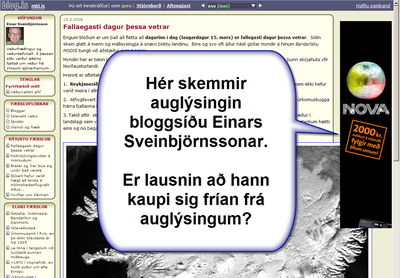


 Japanir eru að vinna að þróun nýs nets sem mun koma í staðinn fyrir Internetið.
Japanir eru að vinna að þróun nýs nets sem mun koma í staðinn fyrir Internetið. gunnarfreyr
gunnarfreyr
 ipanama
ipanama
 johannbj
johannbj
 frisk
frisk
 lara
lara
 leifurl
leifurl
 jensgud
jensgud
 halkatla
halkatla
 esv
esv
 hallurg
hallurg
 pallkvaran
pallkvaran
 einherji
einherji
 bingi
bingi
 almal
almal
 arnith
arnith
 eyglohardar
eyglohardar
 bogi
bogi
 arniharaldsson
arniharaldsson
 davidwunderbass
davidwunderbass
 har-joh
har-joh
 atvinnulaus
atvinnulaus
 photo
photo
 aronsky
aronsky
 svavaralfred
svavaralfred